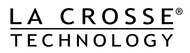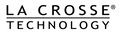Features
- Time display in 12/24 hour time format
- Automatic time and date (PC time) update from USB transceiver if connected
- Calendar display (date, month, year)
- Weather forecast with 3 weather icons (sunny, cloudy, and rainy) with weather tendency indicator
- Temperature display in °F/°C: from-39.8°F to 139.8°F
- Humidity display in RH%: from 1% to 99%
- Dew point display in °F/°C: from-39.8°F to 139.8°F
- Wind chill display in °F / °C: down to -39.8°F
- MIN/MAX values of indoor/outdoor temperature, indoor/outdoor humidity, dew point display with time and date of recording
- Relative air pressure reading in inHg/hPa: preset range 27.10 to 31.90 inHg
- 24h/72h history graph selectable
- Wind speed displayed in mph, km/h, m/s, knots, and Beaufort scale: 0 to 111.8 mph
- Wind speed & direction with LCD compass display (16 steps/ 22.5 degree)
- MAX records for wind gust with time & date of recording
- Rainfall display in inch/mm: from 0” to 393.6”
- Rainfall data for total rain, last hour, last 24h, last week, last month
- Weather alarm modes: temperature, humidity, wind gust, wind direction, air pressure, 24h rain and storm warning
- Buzzer on/off select
- LCD contrast setting
- Storage of 1750 sets of weather records with user selectable recording interval from 1 minute to 24 hours
Specs
Specifications:
- Rain Sensor: TX58UN-IT
- Thermo-Hygro Sensor: TX59UN-1-IT
- Wind Sensor: TX63U-IT
- USB Transceiver: USBTRX-10
- Temperature display in °F/°C: from -39.8°F to 139.8°F
- Humidity display in RH%: from 1% to 99%
- Dew point display in °F/°C: from -39.8°F to 139.8°F
- Wind chill display in °F / °C: down to -39.8°F
- Transmission range: 200 feet (Open field, free of obstructions)
Power Requirements:
- Station: 2 "C" Alkaline batteries (not included)
- TX58UN-IT Sensor: 2 "AA" Alkaline batteries (not included)
- TX59UN-1-IT Sensor: 2 "C" Alkaline batteries (not included)
- TX63U-IT Sensor: 100% solar-powered (built-in power cell, no batteries necessary)
Dimensions:
- Station: 7.5" x 1.46" x 7.5"
- TX58UN-IT Sensor: 5.18" dia. x 7.19"
- TX59UN-1-IT Sensor: 3.13" x 3.54" x 7.45"
- TX63U-IT Sensor: 9.84" x 5.74" x 11.11"
2 Different Set Up Options:
(1) Stand-alone System:
Use the stand-alone Weather Station and wireless sensors to monitor your home & backyard weather. No computer or Internet access required.
(2) Computer-connected with USB Transceiver and PC Software: Download and install the free HeavyWeather PC Software if you wish to interact with weather data on your computer.
USB Transceiver
- 3.2" L x .89" W x .35" H (81.8 x 22.7 x 9 mm)
- Plugs into USB port on your PC. Shares weather data with included PC software & enables remote monitoring & alerting functions.
PC Software Download - Heavy Weather Pro 2800 Version 1.54
PC Software stores weather data and syncs time/date to your PC. Create graphs, update user settings, set weather alarms and more (Windows XP, Vista, Windows 7).SoftwareManual
Once the weather station is setup and receiving sensor data (see #1 above), download and install the latest version of the Heavy Weather Pro PC software. Connect the USB transceiver to your computer to share weather data.
Parts/Sensors
Register/Warranty
La Crosse Technology, Ltd. provides, to the original purchaser, a 1-year limited time warranty on this product, relating to manufacturing defects in materials & workmanship. In accordance with the Song-Beverly Act, in the state of California, the warranty on this item becomes effective on the date of delivery. The item will be either repaired or replaced at La Crosse Technology's discretion.
Click Here for full warranty details
Use the registration form below to register ownership of your product only. If you have a question about use of the unit, please click on the support tab next to this one to see available support material or submit a ticket.