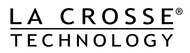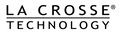Features
- Atomic time and date
- Color forecast display with 6 forecast icons with tendency indicator
- Indoor/outdoor temperature and humidity with HI/LO records & trend indicators
- Customizable indoor/outdoor temperature & humidity alerts (HI/LO/OFF)
- Adjustable backlight (HI/LO/OFF)
- Calendar: day, month, & date
- Low battery indicators for station and sensor
Specs
Specifications:
Display
- Indoor temperature range: 32°F to 99°F (0°C to 37°C)
- Indoor humidity range: 10-99% (%RH)
Included TX141TH-BV2 Wireless Outdoor Temperature/Humidity Sensor
- Outdoor temperature range: -40°F to 140°F (-40°C to 60°C)
- Outdoor humidity range: 19-97% (%RH)
- Transmission range: Up to 300 feet
Power Requirements:
- Display: AC adapter for primary power (included); 3 "AA" Alkaline batteries for backup (not included)
- Sensor: 2 "AA" alkaline batteries (not included)
Dimensions:
- Display: 6.88" L x 1.33"W x 6.37" H
- Sensor: 1.57" L x 0.79" W x 5.12" H
Parts/Sensors
Register/Warranty
La Crosse Technology, Ltd. provides, to the original purchaser, a 1-year limited time warranty on this product, relating to manufacturing defects in materials & workmanship. In accordance with the Song-Beverly Act, in the state of California, the warranty on this item becomes effective on the date of delivery. The item will be either repaired or replaced at La Crosse Technology's discretion.
Click Here for full warranty details
Use the registration form below to register ownership of your product only. If you have a question about use of the unit, please click on the support tab next to this one to see available support material or submit a ticket.
Support
Chapter 1) Introduction - 0:28
Chapter 2) Initial Setup - 2:42
Chapter 3) Settings Menu - 5:10
Chapter 4) LCD Layout & Icon Descriptions - 9:51
Chapter 5) Forecast Information - 13:53
Chapter 6) Temperature & Humidity Alerts - 15:51
Chapter 7) Basic Restart - 18:11
Chapter 8) Help Us, Help You - 19:30