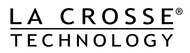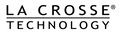Features

- Wi-Fi Module Connects to Weather Underground
- Auto uploading data to net server
- Get Time/Date from Internet
- Color display
- Calendar (Month/date,2016-2099 Default Year 2016)
- Quartz Time (hour/minute) and Auto DST
- High/Low/Off backlight controlled
- Weather forecast: Sunny, Partly sunny, Cloudy, Rainy, Stormy and Snowy
- Seasonal foliage on trees
- Indoor Temperature/Humidity
- High/Low records for indoor temperature/humidity with time and date stamp (with button press)
- Independent alerts for indoor & outdoor temperature & humidity
- HI/LO indoor temperature/humidity records with time and date stamp
- Wireless Outdoor Temperature/Humidity
- Outdoor temperature/humidity trend arrows
- °C/°F selectable

- Feels Like temperature and Dew Point
- HI/LO outdoor temperature records with time and date stamp
- Low battery icon for the THERMO-HYGRO sensor
- Wireless Wind speed and Wind direction
- Wind speed in mph, km/h
- Display top wind in 1 hour
- Display current wind speed
- Independent alerts for top wind speed
- High history for wind records (24 Hours, 7 days, one month, one year, total)
- Low battery icon for multi-sensor
- Wireless Rainfall
- Rainfall in inch, mm
- Display rainfall in 1 hour, last 24hours, day, 7 days, one month, one year and total.
- Independent alert for 24hr rain
- High history for records
- Each Sensor has unique ID and a “parked position” on the display until manually deleted.
Specs
Specifications:
- Multi-Use Sensor: TX233RW
- Thermo-Hygro Sensor: TX233TH
- Indoor Temperature Range: 32°F to 122°F (0°C to 50°C)
- Outdoor temperature range: -40°F to 140°F (-40°C to 60°C)
- Indoor/Outdoor Humidity Range: 10% to 99%RH
- Wind Speed Range: 0 to 111.8 mph (0 to 180 kph)
- Wind Direction: 0° to 359°
- Rainfall Amount: 0 to 393.7 in. (0 to 9999.9 mm)
- Transmission Range: Up to 330 Feet
- Wi-Fi Transmission Range: 80 feet (open air) RF 2.4GHz
- Station: 5.0 Volt 500mA adapter included (Primary), Optional Battery: 3-AAA, IEC, LR3 batteries (not included)
- TX232RW Sensor: 3 "AA" Alkaline batteries (not included)
- TX233TH Sensor: 2 "AA" Alkaline batteries (not included)
- Station: 8.05” W x 5.70” H x 1.36” D
- TX233RW Sensor: 13.61” W x 8.55” H x 5.14” D
- TX233TH Sensor: 1.67” W x 6.14” H x 0.83” D
Power Requirements:
Dimensions:
Parts/Sensors
Register/Warranty
La Crosse Technology, Ltd. provides, to the original purchaser, a 1-year limited time warranty on this product, relating to manufacturing defects in materials & workmanship. In accordance with the Song-Beverly Act, in the state of California, the warranty on this item becomes effective on the date of delivery. The item will be either repaired or replaced at La Crosse Technology's discretion.
Click Here for full warranty details
Use the registration form below to register ownership of your product only. If you have a question about use of the unit, please click on the support tab next to this one to see available support material or submit a ticket.
Support
1:01 - Step 1) Insert 2 "AA" batteries into the TH Sensor
1:11 - Step 2) Insert three "AA" batteries into the Multi-Sensor
1:20 - Step 3) Power up the weather station
1:38 - Step 4) Check the sensors' connection & wait at least 15 minutes for them to sync with the station
2:02 - Step 5) Mount the outdoor sensors
3:51 - Step 6) Configure your basic settings
7:39 - Step 7) Position your station for the best viewing angle
7:54 - Step 8) Connect the station to the Internet & Weather Underground
12:45 - Connect with us!