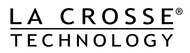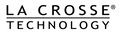Features
- Lightning detection indicator
- Wind direction (compass rose & degrees)
- Wind speed history (1 hour, 24 hour, 7 days, month, year)
- Current wind speed (mph/kph)
- 24-Hour running rainfall total
- Rainfall history records (1 hour, day, 7 days, month, year, total)
- Dynamic color forecast display
- Forecast tendency indicator
- Indoor/outdoor temperature (°F/°C)
- Indoor/outdoor humidity (%RH)
- Lightning, rainfall, & wind speed alerts (ON/OFF)
- Indoor/outdoor temperature & humidity alerts (HI/LO/OFF)
- High/Low indoor/outdoor temperature and humidity records with time & date stamp
- Indoor/outdoor temperature and humidity trend indicators
- Heat index & dew point (°F/°C)
- Frost alert icon
- 12/24 Hour atomic time (manual set option)
- Automatically updates for Daylight Saving Time (on/off option)
- Calendar: Day/Month/Date
- Adjustable backlight (HI/LO/OFF)
- Signal strength indicator
- Low battery indicator for thermo-hygro sensor
Specs
Specifications:
- Multi-Use Sensor: TX-231RW
- Thermo-Hygro Sensor: TX-232TH
- Indoor Temperature Range: 32°F to 122°F (0°C to 50°C)
- Outdoor temperature range: -40°F to 140°F (-40°C to 60°C)
- Indoor/Outdoor Humidity Range: 10% to 99%RH
- Wind Speed Range: 0 to 111.8 mph (0 to 180 kph)
- Wind Direction: 0° to 359°
- Rainfall Amount: 0 to 393.7 in. (0 to 9999.9 mm)
- Lightning Range: 0 to 25 miles (0 to 40 km)
- Transmission Range: Up to 330 Feet
Power Requirements:
- Station: 5.0V A/C adapter (included) or 3 "AAA" Alkaline batteries (not included)
- TX-231RW Sensor: 3 "AA" Alkaline batteries (not included)
- TX-232TH Sensor: 2 "AA" Alkaline batteries (not included)
Dimensions:
- Station: 7.60" x 5.24" x 0.90"
- TX-232TH Sensor: 1.67" x 6.14" x 0.83"
- TX-231RW Sensor: 13.62" x 13.00" x 5.16"
- For custom mounting of TX-231RW Sensor use 1” Electric Metallic Tube (EMT) Conduit
Parts/Sensors
Register/Warranty
La Crosse Technology, Ltd. provides, to the original purchaser, a 1-year limited time warranty on this product, relating to manufacturing defects in materials & workmanship. In accordance with the Song-Beverly Act, in the state of California, the warranty on this item becomes effective on the date of delivery. The item will be either repaired or replaced at La Crosse Technology's discretion.
Click Here for full warranty details
Use the registration form below to register ownership of your product only. If you have a question about use of the unit, please click on the support tab next to this one to see available support material or submit a ticket.
Support
Welcome to Tech Talk, a video series designed to help you find the information you need to know quickly and conveniently. Use the red play-head under the video to move to the specific time listed below.
0:00 - Welcome
0:46 - Things you will want to have handy for proper installation
1:02 - Step 1: Insert batteries into the Multi-Sensor
1:23 - Step 2: Screw the Multi-Sensor to the mounting pole and stand on table
1:53 - Step 3: Insert batteries into the TH Sensor
2:13 - Step 4: Insert AC adapter and batteries into the weather station
2:50 - Step 5: Wait 15 minutes with station and sensors sitting close to each other
3:19 - Step 6: Move sensors to their approximate locations
3:50 - Mount the TH Sensor
4:25 - Mount the Multi-Sensor
5:07 - Model Numbers
5:35 - Setting Menu
7:45 - Help Us, Help You