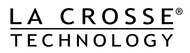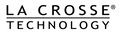If your graphs are not working confirm, you are on the latest version of the La Crosse View App. If you are not please update your App.
If you are on the current version of the La Crosse View App:
- Android users click the three horizontal likes in the upper left corner. iOS users click the three horizontal lines in the upper right corner.
- Scroll down to Settings > Account and click save.
- Close and reopen the App.
- If the graphs are still not working please sign out of the App and sign back in.
- If this does not resolve your issue please contact us.