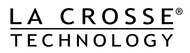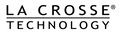Features
- This Station Learns! Please allow 3-4 weeks for barometer calibration to generate an accurate forecast.
- ATOMIC time and date (auto sets)
- 12/24 hour time with snooze alarm and alarm icon
- Charge mobile devices with USB charging port on back:Output 1A (Charging cord not included)
- Calendar: month, day, date
- Heat index and dew point
- Color forecast: sunny, partly sunny, cloudy, rainy, stormy
- 12 hour forecast based on changing barometric pressure
- IN / OUT temp. (°F / °C) & humidity (%RH) with MIN / MAX
- Time zones: Atlantic Time (AST), Eastern Time (EST), Central Time (CST), Mountain Time (MST), Pacific Time (PST), Alaskan Time (AKT), Hawaiian Time (HAT)
- Light up display with press of button using battery power OR continuous light using AC adapter with ON /OFF option
- LCD light dimmer for nighttime use
- Low battery icon for weather station and sensor
- Sits on desktop or tabletop
Specs
Specifications:
Display
- Indoor temperature range: 32°F to122°F (0°C to 50°C)
- Indoor humidity range: 1% to 99%
Included TX141TH-LCD-B Wireless Outdoor Temperature Sensor
- Outdoor temperature range: -40°F to 140°F (-28.8°C to 60°C)
- Outdoor humidity range: 1% to 99%
- Transmission range: Up to 200 Feet
- Transmission frequency: 433 MHz
Power Requirements:
- Display: AC power adaptor included; Optional 3 "AA" Alkaline battery backup (not included)
- Sensor: 2 "AA" Alkaline batteries
Dimensions:
- Display: 6.30" L x 2.75" W x 4.25" H
- Sensor: 2.50" L x 1.42" W x 3.98" H
Parts/Sensors
Register/Warranty
La Crosse Technology, Ltd. provides, to the original purchaser, a 1-year limited time warranty on this product, relating to manufacturing defects in materials & workmanship. In accordance with the Song-Beverly Act, in the state of California, the warranty on this item becomes effective on the date of delivery. The item will be either repaired or replaced at La Crosse Technology's discretion.
Click Here for full warranty details
Use the registration form below to register ownership of your product only. If you have a question about use of the unit, please click on the support tab next to this one to see available support material or submit a ticket.